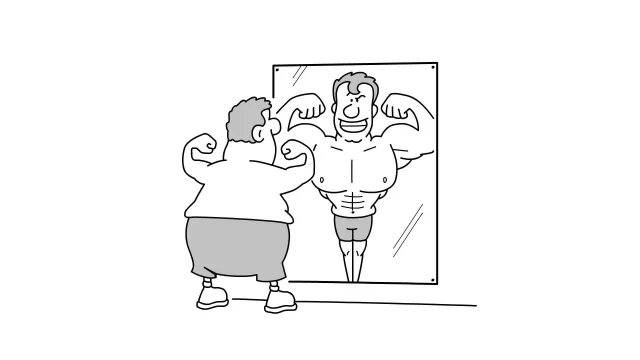Oops, you failed the Phishing test!
Please, recall your training and better luck next time!
How to detect phishing?
Hover over the link in the email, and verify it is pointing to the official website!
Verify that the sender’s email is correct and does not include spelling mistakes!
If the browser address bar warns you that “this website is not secure”, close it!
If you click on a link make sure the address bar displays the official website!
If you need to login to a website, manually type the address instead of clicking a link!
Don't open attachments you’re not expecting!
2021 Wizer inc. All Rights Reserved